Broker has a built-in event bus to support Event-driven architecture and to send events to local and remote services.
Please note that built-in events are fire-and-forget meaning that if the service is offline, the event will be lost. For persistent, durable and reliable events please check moleculer-channels.
Balanced events
Even listeners are arrange into logical groups. It ensures that only one listener from each designated group receives an event. This approach is useful for scenarios where you want to distribute event handling among services while avoiding duplicate processing within a group.
Understanding Groups:
- Services are automatically assigned groups based on their names.
- You can override the default group assignment by specifying a group property within the event definition of a service. (See example below)
Example: Consider two services:
usersandpayments. Both subscribe to theuser.createdevent. If you have threeusersinstances and twopaymentsinstances, emittinguser.createdwill trigger the event handler in exactly oneusersservice and onepaymentsservice.
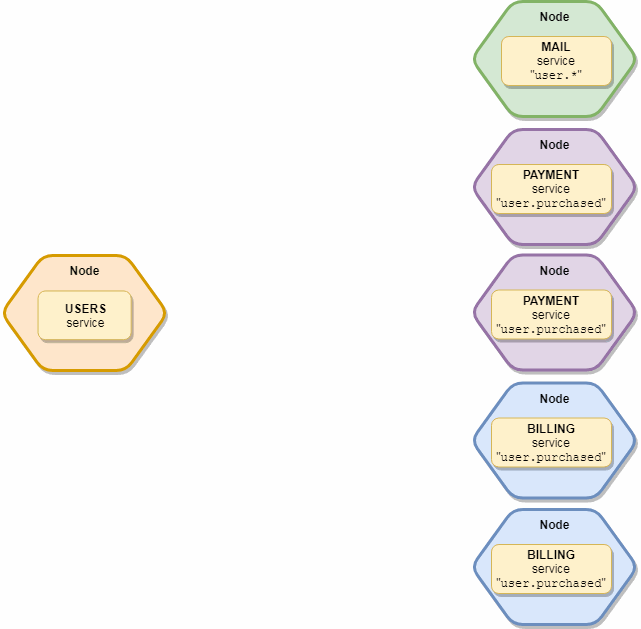
The group name comes from the service name, but it can be overwritten in event definition in services.
Example
module.exports = { |
Benefits of Balanced Events:
- Efficient Distribution: Events are distributed fairly across service groups, preventing overloading of individual instances.
- Scalability: As you add or remove service instances, balanced events automatically adjust to maintain balanced distribution.
- Coordination: When multiple services need to react to an event but only specific actions are required within each group, balanced events promote coordination.
Tips:
- Event Naming Conventions: Establish clear naming conventions (e.g., snake_case, PascalCase) for events to enhance readability and maintainability.
- Event Payload Structure: Define a consistent structure for event payloads to ensure subscribers understand the received data.
- Error Handling: Implement error handling mechanisms for event publishing and handling to ensure robustness.
Emit balanced events
Send balanced events with broker.emit function.
Using broker.emit for Balanced Events:
- Event Name: The first parameter to
broker.emitis the event name (string). This name should clearly describe the event and its purpose. - Payload (Optional): The second parameter is the event payload, an object containing data relevant to the event. If you don’t need to send any data, you can omit this parameter.
- Target Groups (Optional): By default, the event is delivered to the group named after the service that emits it. However, you can specify which groups should receive the event using the groups property within a third optional object. This object takes an array of service group names as its value.
// The `user` will be serialized to transportation. |
Specify which groups/services shall receive the event:
// Only the `mail` & `payments` services receives it |
Key Points:
- Balanced events are ideal for distributing tasks among services while avoiding redundant processing within groups.
- Use clear and descriptive event names for better communication within your application.
- The
groupsoption allows you to target specific service groups for event delivery.
Broadcast event
The broadcast event is sent to all available local & remote services. It is not balanced, all service instances will receive it.
This approach is useful for situations where all services need to be informed about a specific event, invalidating caches, or updating configurations.
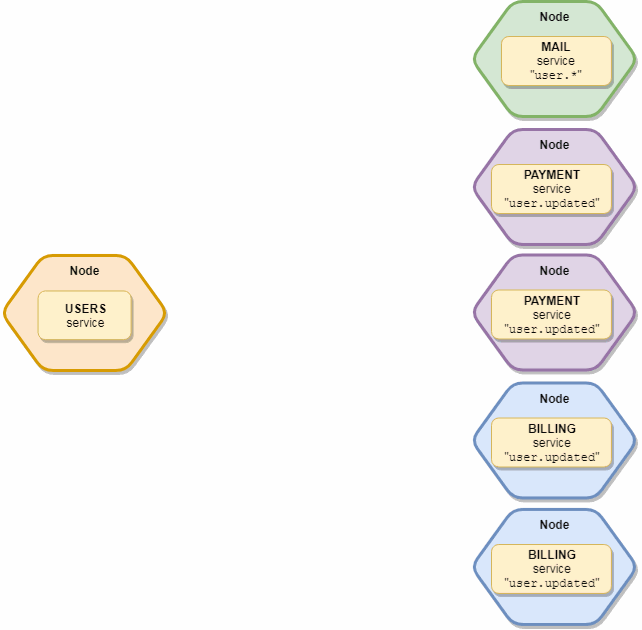
Send broadcast events with broker.broadcast method.
broker.broadcast("config.changed", config); |
Specify which groups/services shall receive the event:
// Send to all "mail" service instances |
Local broadcast event
Send broadcast events only to all local services with broker.broadcastLocal method.
broker.broadcastLocal("config.changed", config); |
Balanced vs Broadcast events
Balanced Events
- Purpose: Targeted communication for distributing tasks or messages fairly across designated service groups.
- Delivery: Delivered to only one listener from each designated group, preventing duplicate processing.
- Targeting: Services belong to groups by default (service name), or can be overridden by specifying a group property in the event definition.
Scalability: Automatically adjusts to maintain balanced distribution within groups as service instances are added or removed.
Usage:
- Distributing tasks like sending welcome emails to new users (one
usersservice instance handles it). - Handling events requiring specific processing within different groups (e.g.,
paymentsgroup processes new orders).
Broadcast Events
- Purpose: System-wide notification for informing all services about a specific event.
- Delivery: Delivered to all available local and remote service instances, regardless of group affiliation.
- Targeting (Optional): Can optionally target specific service names within an array, but generally discouraged for maintainability.
Usage:
- Notifying all services about configuration changes (e.g., config.updated event triggers service restarts).
- Broadcasting system-wide events like server maintenance windows.
Key Differences
- Delivery: Balanced events target specific groups, broadcasts reach all services.
- Redundancy: Balanced events prevent duplicate processing within groups, broadcasts might lead to redundant data processing.
- Scalability: Balanced events scale well with service instances, broadcasts can overload services if used frequently.
Subscribe to events
Event context is useful if you are using event-driven architecture and want to trace your events. If you are familiar with Action Context you will feel at home. Event context is very similar to Action Context, except for a few new event related properties. Check the complete list of properties. Overall, the event to allows you to trace events, understand their origin, and make informed decisions within your event handlers
Context-based event handler & emit a nested event
module.exports = { |
Wildcard event subscription
Subscribe to events in ‘events’ property of services. It is possible to subscribe to multiple events with a single handler using wildcards.
Different wildcards are available for event name matching:
?: Matches a single character within the event name.*: Matches any sequence of characters within the event name.**: Matches any event name (use with caution).
module.exports = { |
Event parameter validation
Similar to action parameter validation, event parameter validation allows you to define expected data structures for events, ensuring that the data received by event handlers is valid and consistent. By defining a validation schema for event parameters, you can enforce data integrity and prevent unexpected behavior within your event handlers.
Like in action definition, you should define params in event definition and the built-in Validator validates the parameters in events.
// mailer.service.js |
Handling Validation Errors:
The validation errors are not sent back to the caller, they are logged and you can catch them with the global error handler.
Internal events
The broker broadcasts some internal events. These events always starts with $ prefix.
$services.changed
The broker sends this event if the local node or a remote node loads or destroys services.
Payload
| Name | Type | Description |
|---|---|---|
localService |
Boolean |
True if a local service changed. |
$circuit-breaker.opened
The broker sends this event when the circuit breaker module change its state to open.
Payload
| Name | Type | Description |
|---|---|---|
nodeID |
String |
Node ID |
action |
String |
Action name |
failures |
Number |
Count of failures |
$circuit-breaker.half-opened
The broker sends this event when the circuit breaker module change its state to half-open.
Payload
| Name | Type | Description |
|---|---|---|
nodeID |
String |
Node ID |
action |
String |
Action name |
$circuit-breaker.closed
The broker sends this event when the circuit breaker module change its state to closed.
Payload
| Name | Type | Description |
|---|---|---|
nodeID |
String |
Node ID |
action |
String |
Action name |
$node.connected
The broker sends this event when a node connected or reconnected.
Payload
| Name | Type | Description |
|---|---|---|
node |
Node |
Node info object |
reconnected |
Boolean |
Is reconnected? |
$node.updated
The broker sends this event when it has received an INFO message from a node, (i.e. a service is loaded or destroyed).
Payload
| Name | Type | Description |
|---|---|---|
node |
Node |
Node info object |
$node.disconnected
The broker sends this event when a node disconnected (gracefully or unexpectedly).
Payload
| Name | Type | Description |
|---|---|---|
node |
Node |
Node info object |
unexpected |
Boolean |
true - Not received heartbeat, false - Received DISCONNECT message from node. |
$broker.started
The broker sends this event once broker.start() is called and all local services are started.
$broker.stopped
The broker sends this event once broker.stop() is called and all local services are stopped.
$transporter.connected
The transporter sends this event once the transporter is connected.
$transporter.disconnected
The transporter sends this event once the transporter is disconnected.
$broker.error
Effective error handling is vital for maintaining the reliability of your MoleculerJS application. Moleculer emits various error events to alert you to issues during operation:
The broker emits this event when an error occurs in the broker itself.
Event payload
{ |
$transit.error
The broker emits this event when an error occurs in the transit module, ie, during the message transportation between nodes.
Event payload
{ |
$transporter.error
The broker emits this event when an error occurs in the transporter module. This signals a network error.
Event payload
{ |
$cacher.error
The broker emits this event when an error occurs in the cacher module.
Event payload
{ |
$discoverer.error
The broker emits this event when an error occurs in the discoverer module.
Event payload
{ |
Each event provides detailed information about the error, allowing you to diagnose and address issues promptly. Implementing error event listeners is recommended as it allows you to ensure the stability of your microservices application.